Healthicity’s Audit Manager is here to make reporting easier and faster with reports and features that can help you spot trending errors and highlight areas of risk.
Standard Reporting Options
If you want a quick overview of what Audit Manager can do, check out this guide to some of our most used reports.
Provider/Coder Detail Report
These offer a great opportunity to connect with providers or coders to find ways to enhance their documentation. These include:
-
- Accuracy rates for each code type
- Comparison tables with wRVUs and total associated dollars
- Audit details on each date of service – patient names, codes, CPT® codes, diagnosis codes, ICD-10 codes, educational findings, and more.
Worksheet Detail Report
Working with a provider that needs a little more detail or education? You can help providers better understand the number and complexity of problems, how they combine with the data reviewed, and risks to generate the overall medical decision-making (MDM) level.
This worksheet visually displays MDM elements, including:
-
- Procedure criteria
- Chart documentation elements
Project Detail Report
This level of detail is great for a department head or an executive. Looking at this report helps you determine how you want to set up your projects – which types of audits do you want to report on combined scores?
-
- Contains the same data as the provider detail report, but this report combines all scores for all providers in the audit project
- Includes practice scores
- Includes combined audit findings
See the rest of the reports here >>
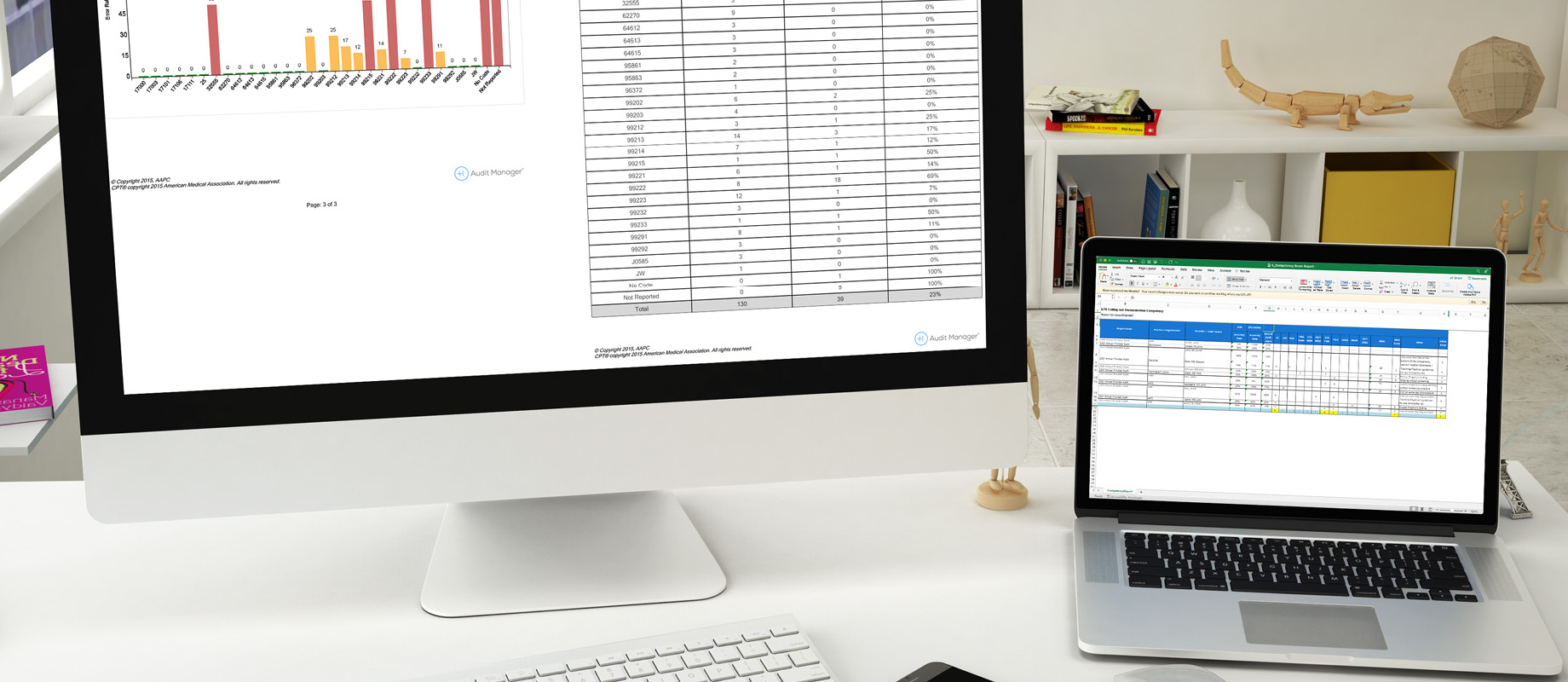
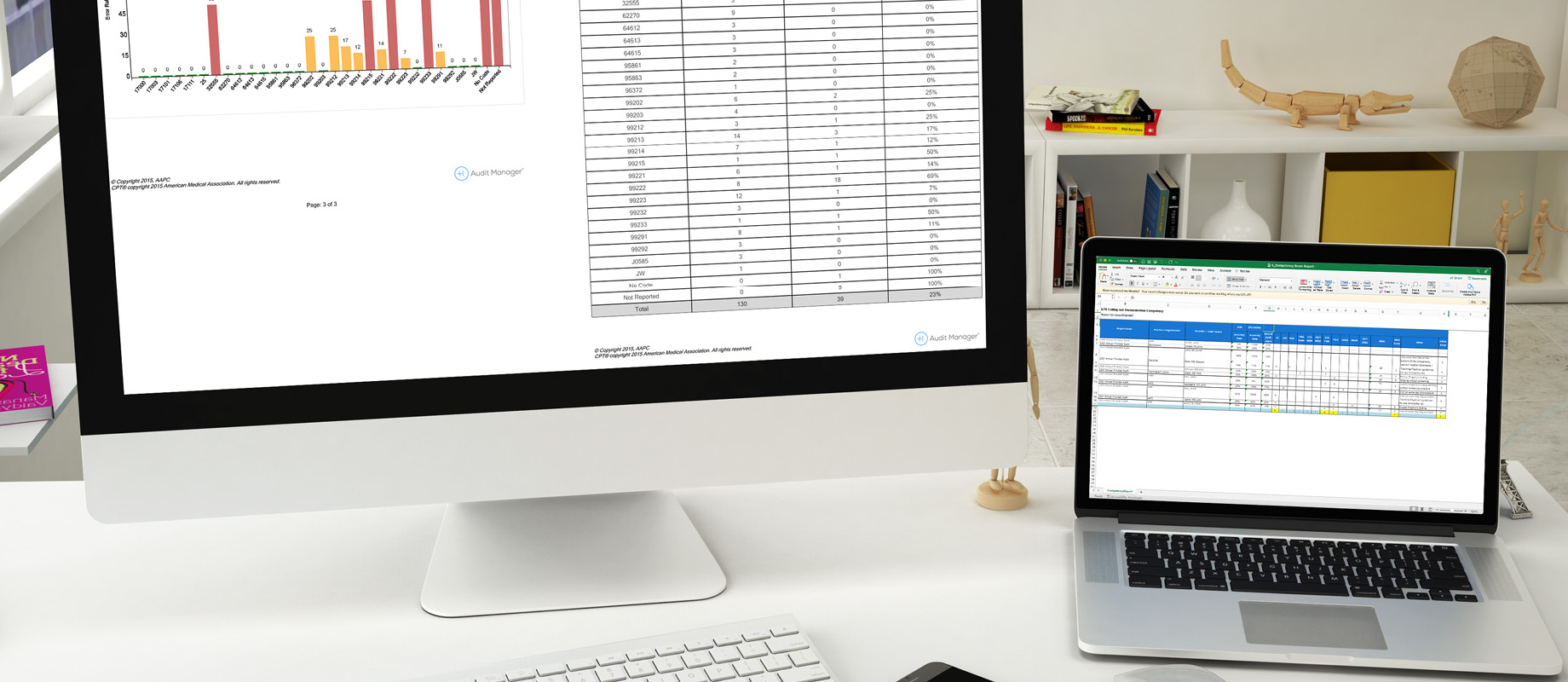
Questions or Comments?